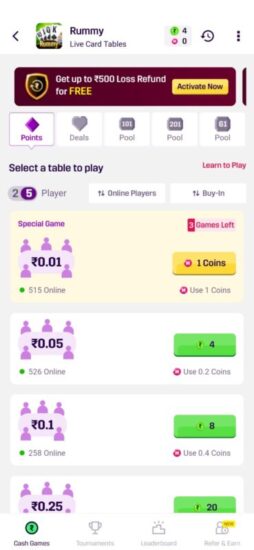Download MPL Rummy APK | Play Real Cash Rummy Games Online
Galactus Funware Technology Pvt Ltd
Updated: February 6, 2024
Published: February 6, 2024
About
App Specifications
TDS Policy
GST Policy
Customer Support
How to Play
Login / Signup
Rules
How To Download
Deposit & Withdraw
Tournaments
Cash / Free Game
Variants
Offers
FAQs
MPL Rummy Withdraw & Deposit
Deposit Funds:
- Access MPL Rummy: Open the MPL Rummy app on your device.
- Login to Your Account: Sign in to your MPL Rummy account using your credentials.
- Navigate to the Cashier: Once logged in, find the “Cashier” or “Deposit” area in the app.
- Choose a Payment Method.
- Enter Deposit Amount.
Withdraw Winnings:
- Log In: Launch the MPL Rummy app and log in to your account.
- Visit the Cashier: Navigate to the “Cashier” or “Withdraw” area within the program.
- Choose Withdrawal Method.
- Specify Amount and verify it.
- Receive Your Winnings: Once your withdrawal request has been processed and approved, you will receive your winnings using the withdrawal method you choose.