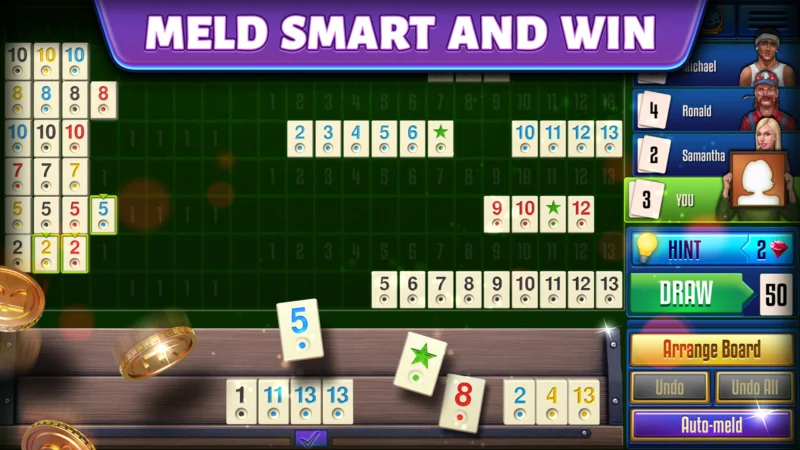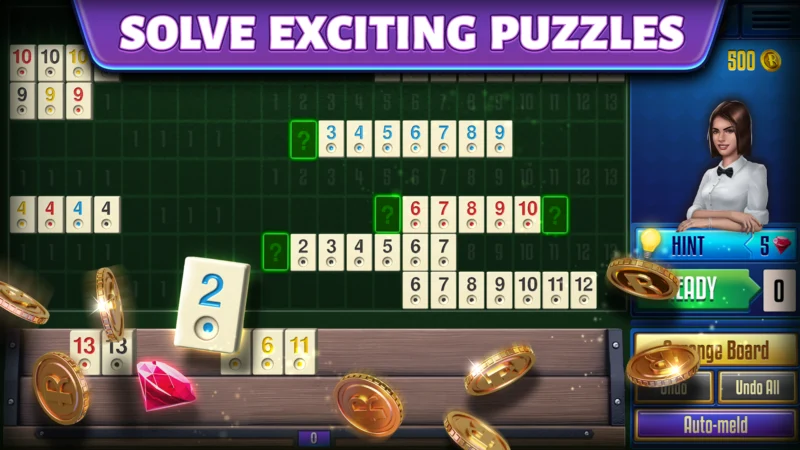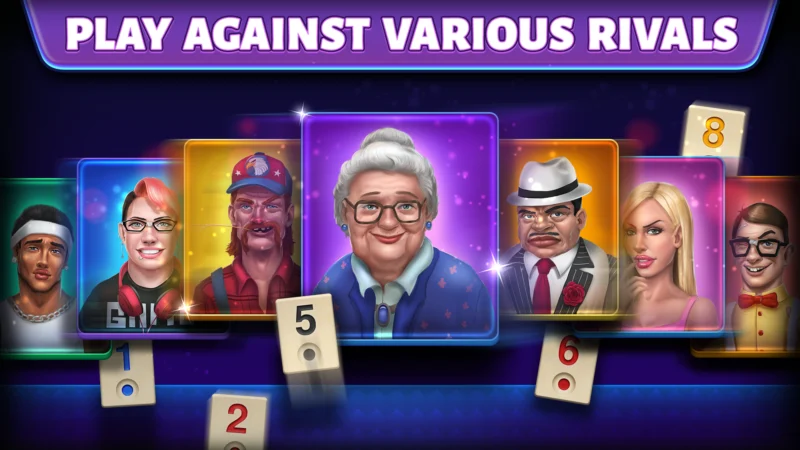Download Online Rummy Club APK Free
Ahoy Games
Updated: December 19, 2023
Published: December 19, 2023
About
App Specifications
Customer Support
Variants
Login / Signup
How To Download
Cash / Free Game
TDS Policy
GST Policy
How to Play
Offers
Deposit & Withdraw
Rummy Club Withdraw & Deposit
Method of Deposit:
-
Open your Rummy Club account and log in.
-
To purchase chips, click the “Buy Chips” button at the top of the page.
-
You can either enter a custom amount or choose the appropriate deposit amount from the available options.
-
Select the selected payment method from a list of options that includes Paytm, UPI, NetBanking, and debit/credit cards.
-
To finish the payment procedure, adhere to the directions displayed on the screen.
-
Your Rummy Club account will display the deposited money as soon as the transaction is successful.
Withdrawal Procedure:
- Make sure that the KYC (Know Your Customer) verification procedure is finished.
- Open your Rummy Club account and log in.
- Select the “My Account” area by clicking.
- Choose the “Withdrawal” menu item.
- Make sure the amount you want to withdraw satisfies the ₹100 minimum withdrawal limit before entering it.
- Select the withdrawal option that best suits your needs: UPI or bank transfer.
- Enter your UPI ID or bank account information according to the withdrawal method you have selected.
- After reviewing the withdrawal request, click “Confirm” to move on.
- Within a day, Rummy Club will process your withdrawal request after verifying it.
- The withdrawal amount will be credited to your linked UPI ID or bank account after it is approved.