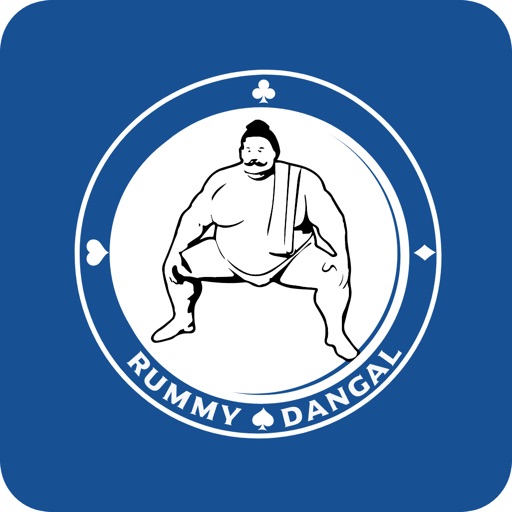Rummy Dangal APK Download | Play Indian Rummy Games.
XETA GAMING Pvt. Ltd
Updated: December 19, 2023
Published: December 19, 2023
About
App Specifications
Login / Signup
Offers
How To Download
Variants
Customer Support
FAQs
Cash / Free Game
Related Videos
Deposit & Withdraw
Tournaments
How to Play
Rummy Dangal Withdraw & Deposit
The Deposit of Money on the app goes like this:
- On the Home Screen of the app, click on ‘My account’
- Click on the ‘Add cash’ section.
- Add the amount you want to deposit to the App wallet.
- Enter your kyc details as well as your personal details.
- Confirm and Verify the details.
- Once the details have been verified, your money deposit will be processed.
The steps for withdrawal of money won on the app is as follows:
- Access ‘My Account’: After logging in, navigate to the “My Account” section within the app.
- Click on ‘Withdraw’ Option: Within the ‘My Account’ section, locate and click on the ‘Withdraw’ option specifically found in the winnings section.
- Enter Withdrawal Amount: In the withdrawal section, enter the amount you wish to withdraw from your Rummy Dangal account.
- Confirm the Amount: After entering the withdrawal amount, confirm it to proceed with the withdrawal request.
- Confirmation Email: Once the withdrawal request is processed, you will receive a confirmation email on your registered email ID, indicating that the withdrawal is in progress.
- One-Time Verification: The verification process is a one-time measure for safety and security. You won’t need to repeat it unless you make any changes to your account details.
By following these simple steps, you can conveniently withdraw funds from your Rummy Dangal account and access your winnings with ease.