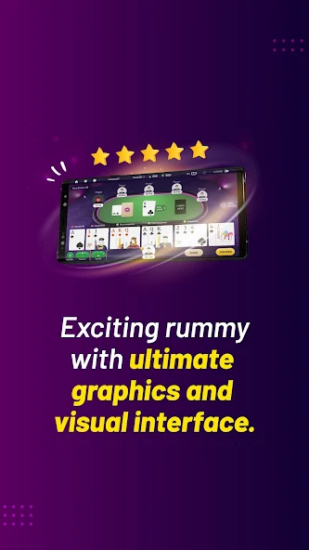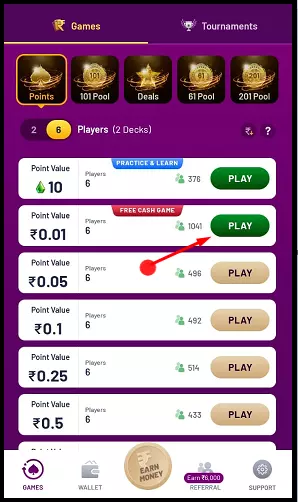Download Rummy Time App | Play Online Cash Games & Win Big
Rummytime - Play Rummy Game
Updated: December 19, 2023
Published: December 19, 2023
About
App Specifications
Offers
GST Policy
Variants
Deposit & Withdraw
Customer Support
Rules
Cash / Free Game
How To Download
Related Videos
FAQs
Login / Signup
How to Play
TDS Policy
Rummytime Withdraw & Deposit
Deposit Process
To deposit money into your rummy time app, you can follow these steps:
- Open the RummyTime apk app and log in to your account.
- Tap on the “Add Cash” button.
- Select the deposit method of your choice. rummy time app supports a variety of deposit methods, including Net Banking, UPI, Paytm, and more.
- Enter the amount you want to deposit and confirm.
- Follow the instructions on the screen to complete the deposit process.
- Your deposit will be credited to your RummyTime apk account instantly.
Withdrawal Process
To withdraw money from your RummyTime download apk account, you can follow these steps:
- Open the RummyTime apk app and log in to your account.
- Tap on the “Withdraw” button.
- Enter the amount you want to withdraw and confirm.
- Select the withdrawal method of your choice. rummy time app supports two withdrawal methods: Bank Transfer and UPI.
- Enter the required details and confirm.
- Your withdrawal request will be processed within 60 seconds. If your withdrawal request is approved, the money will be credited to your bank account or UPI ID instantly.